UI for Town and Inventory
I decided to strip out the dungeon-crawling from my abandoned RPG project, in order to make a demo focused on the UI (specifically, Town and Inventory) I created.
USAGE INSTRUCTIONS:
Hit the New Quest button to get started. Customize your party by selecting characters (click the portraits to change them) and optionally type in new names.
After you Begin Quest, the first thing you see is your party's inventory screen. Click on the background to close this view (actually, clicking on the background works in other modals too) or click buttons to drill into those details.
Now you're on the world map. The locations on the map are clickable, but I purposely turned off the functionality for all except the bottom location, the town. Click that location for a modal popup listing all the shops.
Finally, you can click the bag in the corner to open your inventory again.
TECH EXPLANATION:
Just about everything in the UI is being driven by JSON data. For example, you can download town.json (button below) and open it in a text editor to see this underlying data for the town:
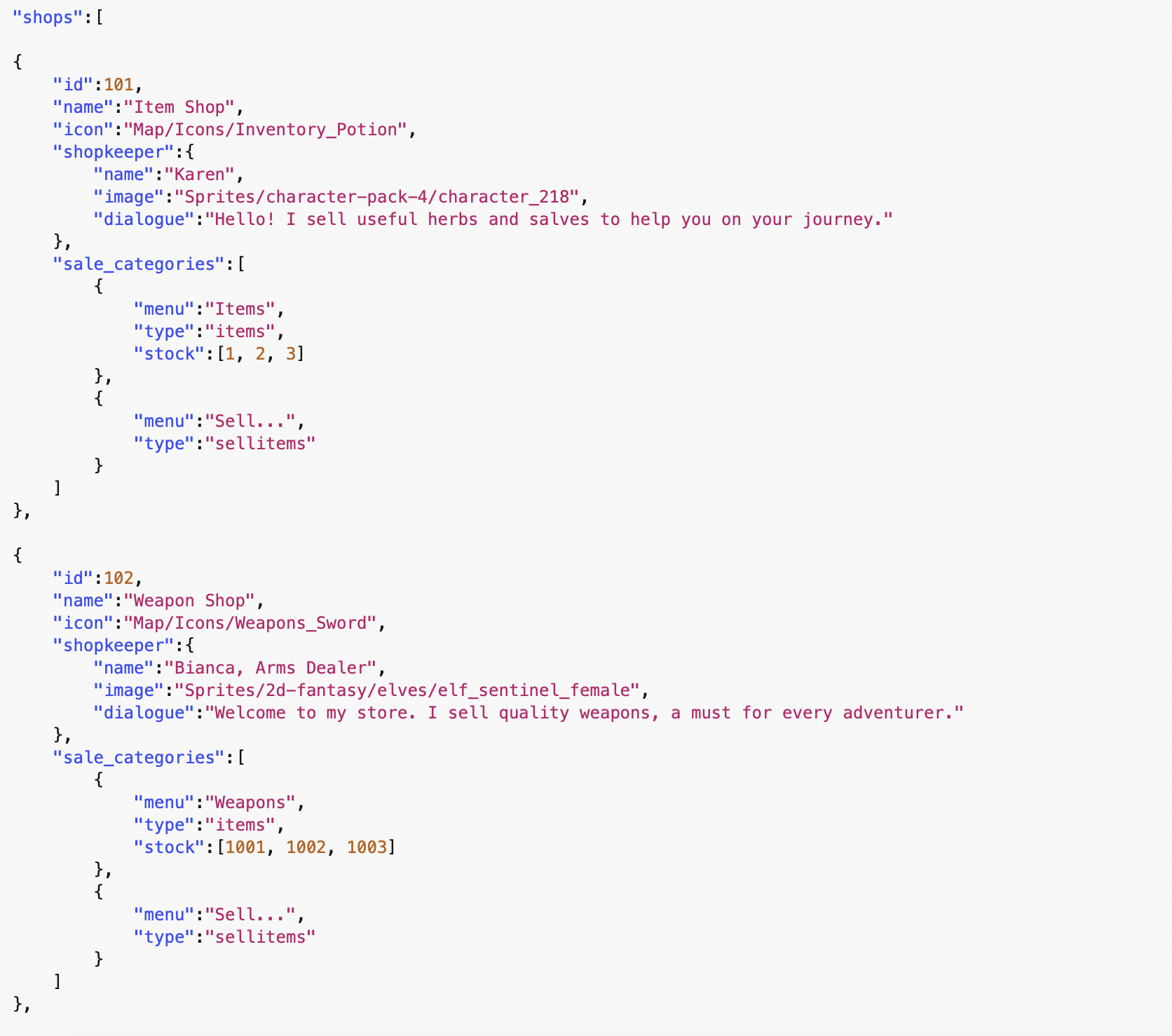
The popup is populated with a list of shops from that data; when you click a shop in that list, the popup is now populated with a list of item categories nested within the shop's JSON data, etc.
 |  |  |
| Status | Prototype |
| Platforms | HTML5 |
| Author | jhocking |
| Genre | Role Playing |
| Made with | Unity |
| Tags | Graphical User Interface (GUI), Unity, User Interface (UI) |
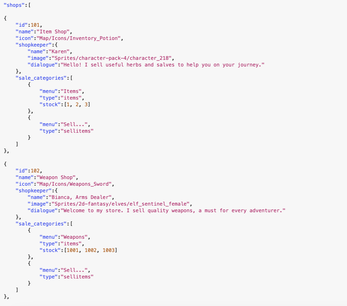
Leave a comment
Log in with itch.io to leave a comment.